1) First, remove unnecessary toolbars. This will give you more space.
2) Then, add only the commands that you really need. This will make your work more efficient.
 |
| First, remove unnecessary toolbars |
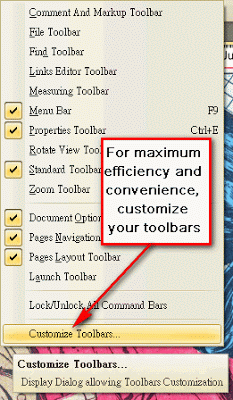 |
| Click on "Customize Toolbars" |
 |
| Then, add only the commands that you really need |